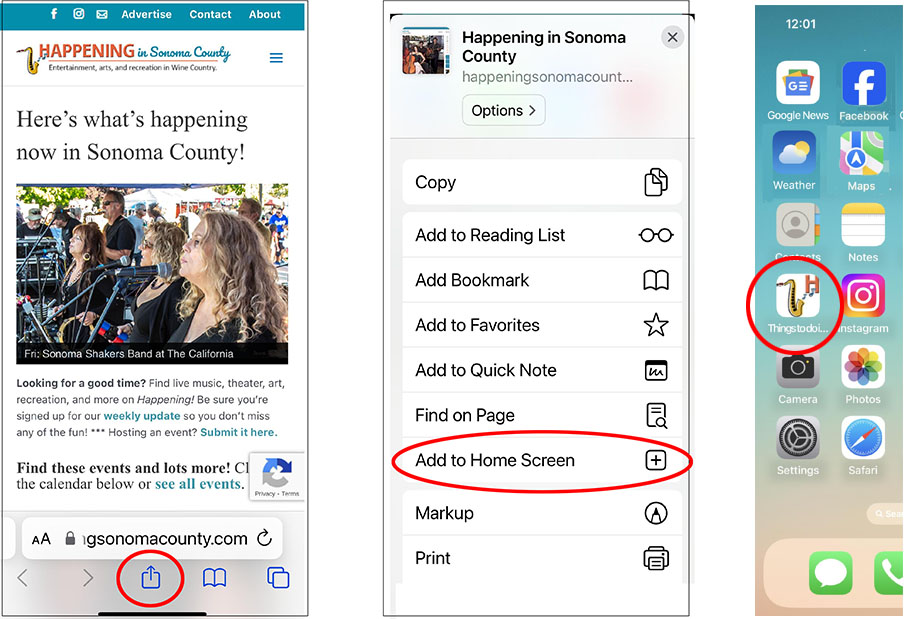Add Happening in Sonoma County To Your Phone
Here’s how to add Happening to your phone so you don’t miss a thing!
- On your phone, search for and open Happening in Sonoma County.
- Click the up arrow at the bottom of your screen. Scroll down til you see “Add to Home Screen, click there, then click “Add” at top right.
- You should now see an icon on your home screen that’s labeled “Things to do (in Sonoma County)”.